Dr. Watson can be a little annoying at times, but there's solution. You can turn it off. The behaviour of Dr Watson is controlled by:
HKEY_LOCAL_MACHINE\Software\Microsoft\Windows NT\CurrentVersion\AeDebug
The contents of the REG_SZ value, Auto, controls how Dr Watson operates:
0:
Displays a message box informing the user of an application error.
1:
(default) Causes the debugger to start automatically.
You can disable Dr Watson completely by deleting the AeDebug key. To re-enable it, type:
drwtsn32 -i
at the command prompt.
Tuesday, December 25, 2007
Disabling Dr. Watson
Posted by chaitanya at 9:57 PM 0 comments
Labels: Windows tips
Thursday, December 20, 2007
Type a message in ur desired language( Indian language) using Microsoft word
This is an eyecatching tweak for people who would like to have some Hindi text in their signatures or who would like to scrap wishes in hindi. If you wanna type a message in Telugu/Hindi or some other desired language.. Here is the way!! No third party software is needed. This is all stuff to do with Microsoft word.
Open Microsoft word and select Symbol in insert menu. Select font as Mangal and subset as Devanagiri. Here u find all the characters that are required to type any alphabet.
Suppose if you want to type "अपुन अच्छा लडका है" Insert the following symbols in the order. Neglect + and <> signs. I just placed it for seperation.
अ + प + ु+न <> अ + च + ्+ छ + ा + ल + ड + क + ा <> ह +
While typing the characters, you will observe the related characters merging themselves. After typing the required message, just copy and paste the characters wherever you want. Soon after u paste the message.. u may notice blank squares appearing instead of message (in Googletalk window for example).. Dont worry.. The tweak works after you save it/send it.
If u wanna have ur profile name of Orkut in Hindi... U can do the similar thing... Just type the text in microsoft word. Edit your profile and paste the text there... You can also send the messages in Google Talk or Yahoo IMs.
Similarly.. use Gautami font for Telugu and Tunga font for Kannada. You should download Unicode fonts for other languages to enable this feature...
There are editors available which will do the same work for you. But, for small messages, this is useful.
Posted by chaitanya at 7:52 PM 0 comments
Labels: Msword, online tools
Tuesday, December 18, 2007
Remove RUN ....
Who wants to delete "RUN"
I really don't know why someone could wish to remove RUN from START MENU, but if you're one of them, you can do that, too.
REGEDIT
HKEY_CURRENT_USER\Software\Microsoft\Windows\ CurrentVersion\Policies\Explorer
Double click on "NoRun" and change "ValueData" from 0 to 1.
Close Regedit, and restart computer.
Posted by chaitanya at 2:03 AM 0 comments
Labels: Windows tips
Monday, December 17, 2007
Edit images -Make it easy
Well these tips are for beginners..OK?? To those who doesn’t know anything about image editing
How to censor/pixelate
If there are part of an image or something which you dont want others to see, you can pixelate them. For best understanding, it is to censor the image. Select the part of the image with the Lasso Tool (Shortcut key = Shift +L). After selecting the area, go to Filter in the menu bar and then to Pixelate, select Mosaic. You will get a new dialogue box where you can specify your own cell size. Your changes are previewed automatically and you’ll know when to press OK. (Normally enter 8-12 for small sized images). Please make sure your preview window is checked
How to invert the colour of a pic
You will find various inverted pictures on the net, which do look good when inverted। To see the original colour or to invert the colour of the picture, the easiest way is to open the picture with MSPaint or Adobe Photoshop. Press Ctrl+i and you’ll see the magic.
Rotate and Flip
To rotate a picture, follow the steps. Click Image on the menu bar > Rotate Canvas > you can choose whatever you like. Arbitrary means you can specify your own degree for the image to rotate. You can also flip the picture vertically or horizontally. Check it out by selecting Flip Horizontally or Flip Vertically.
To change the size of a picture
Many pictures comes with large size, for eg. 3000×2500 pixels. This will take a long time to open/load esp on the net. To change the size of the image, open the big-sized image with Adobe Photoshop. On the menu bar select Image, then Image Size. You’ll get a dialogue box where you can enter your own specifications. Please make sure that Constrain Proportion is checked, otherwise you’ll get a horrible figure. For eg, enter 600 in the width box, you dont have to manually enter the height. And make sure your measurements are in terms of pixels, which is easiest to understand. After you enter the size, press OK. Your picture is small now!!
Posted by chaitanya at 9:36 AM 0 comments
Friday, December 14, 2007
Danger of "CTRL+C" on web
We do copy various data by ctrl+c for pasting elsewhere. This copied data is stored in clipboard and is accessible from the net by a combination of Javascripts and ASP.
Just try this:
1) Copy any text by 'ctrl+c'
2) Do not keep sensitive data (like passwords, reditcard numbers, PIN etc.) in the clipboard while surfing the web. It is extremely easy to extract the text stored in the clipboard to steal your sensitive information.
To avoid Clipboard Hack Problem, do the following:
1) In Internet Explorer, Go to Tools -> Internet options -> Security
2) Press Custom level.
3) In the security settings, select disable under Allow paste operations via script and click on 'OK. (Now the contents of your clipboard are safe.)
Posted by chaitanya at 7:30 PM 1 comments
Labels: Internet related, Windows tips
Tuesday, December 11, 2007
Using different address with gmail
Most of you guys have forwarded your emails from other email services to gmail for convenience purpose, but did you know that you can reply from the gmail account with the email address you forwarded your email. You can display anther email address in the “From:” field instead of your gmail address.
- First Log in to your Gmail account on which you wish to add another address.
- Click “Settings” on the top of the page.
- Then select the “Account” tab and then click “Add another email address” in the “Send mail as:” section.
- Now add your Name and the email address you wish to add to gmail. You can specify a different email address for “reply-to” address if you’d like email replies to be delivered to other email account, such as Gmail.
- When done with the above step, click next and then click Send Verification to complete the process. Then Gmail will send a verification message to email address you typed in to verify that the account is yours and you would like to add it to gmail.
- Then open the email inbox of the email address you wished to add and click the link in the verification email sent by gmail or copy paste the verification code to gmail to confirm your request.
- When done with all the steps you are can customize your email address in the “From:” field whenever you want to compose an email.
This has really helped me cause i had to use 2 accounts and now i can use 2 account of my gmail. Hope it helps you guys too….
Posted by chaitanya at 8:30 PM 0 comments
Monday, December 10, 2007
Morph photos online with this amazing tool
Tony blair and bush

This is simply another cool tool to morph images online. Morphing is basically combining the features of two different images to create one resultant image. This mostly works best with human faces and Morph Thing provides with you with the tools to morph images to your liking.
Morphed photo
Morph Thing just does not offer celebrity morphs alone. You are able to morph your own photos as well. And what’s more, you can morph your photo with your favorite celebrity and find out how you look. Also, you can try morphing photos of your friends and see how it turns out. The only restriction for this being that you need to register. But that is a simple and quick process here as well
Posted by chaitanya at 12:48 AM 1 comments
Labels: Fun, online tools
Saturday, December 8, 2007
Google fake logos

Searching the net i came across an interesting site LOGOOGLE.COM
Logoogle.com is the most comprehensive resource on the web for: Fake Google Logos, Google Logo images and Google Logo Pictures, Image Search, Google Search, Gogle Logos, Goolge Logos, Logs, Gooogle, Genuine Google Logos, Google Holiday Logos, Fabricated Google Logos, Photoshop, Photoshopped Google Logos, Rotating Google Logos, Google Logo Art, Google Fan Logos, Google IPO Logos, Global Google Logos, Google Fun, Spoof Google Logos, Google Merchandise...
The above logo is one them.........i think u will enjoy
Posted by chaitanya at 8:52 PM 0 comments
Friday, December 7, 2007
Remove the Windows XP splash screen
Posted by chaitanya at 5:11 AM 0 comments
Labels: Notepad, Windows tips
Thursday, December 6, 2007
Get more disk space - Convert FAT32 to NTFS Filesystem
For example... for drive C:\
Posted by chaitanya at 5:18 AM 0 comments
Labels: Windows tips
Tuesday, December 4, 2007
Hide a Drive
1. Go to Start > run > type "diskpart".(Without Quote)
a dos window will appear with following prompt.
DISKPART>
2. Then type "list volume" this will look like it
Volume### Ltr Label Fs Type Size Status Info
-------------- ---- ------ --- ----- ---- ------- --
Volume 0 F DC-ROM
Volume 1 C NTFS Partition 7000MB Healthy
Volume 2 D soft NTFS Partition 8000MB Healthy
Volume 3 E ---- NTFS Partition 8000MB Healthy
3. If u wanna hide drive E then type "select volume 3"then a message will appear in same winwods { Volume 3 is the selected volume}
4. Now type " remove letter E" now a message will come { Diskpart Removed the Drive letter }sometime it requires the reboot the computer .
5. Diskpart will remove the letter .Windows XP is not having capabilty to identify the unkown volume.
Don't be afraid about the data, it will remain in the drive. To Come back to the Drive repeat the process . but in 4th step which is shown in this post replace " remove" to "assign"i mean type " assign letter E"
Posted by chaitanya at 11:25 AM 1 comments
Labels: Drives, Windows tips
Monday, December 3, 2007
Put ur name in window's start menu
First of all Download a resource hacker form the net. it is actually a free software. just click on the link to download resource hacker http://www.fileden.com/files/2006/11/23/409541/ResHacker.rar
now the main thing u have to do is :
1) go to "C:\WINDOWS" and there copy the "explorer.exe" and paste it on the desktop and rename it as ur name. for example: "sagar.exe"
2)now open the resource hacker that u have downloaded earlier.
click on file menu select open.
from the open menu select renamed file for example : "sagar.exe"
now from left side of resource hacker select "String Table" and then folder "37" then select select "1033" on clicking this some text will appear on right side of the resource hacker.
on the right side u will see some thing written as "start" now what u have to do just put ur name in place of start.
now compile it and save it.
3)Now cut the renamed file i.e "sagar.exe" from ur desktop and paste it in its original path. ie "C:\WINDOWS".
4) Now select "start menu" and then open run on that type "regedit".
5) On regeditor select "My Computer\HKEY_LOCAL_MACHINE\SOFTWARE\microsoft\Windows NT\Currentversion\Winlogon"
now on the right side of the regeditor doubleclick "shell" then chane the "value data" as the modified file {for example:"sagar.exe"} and press ok.
6) Now restart ur system. u will feel gr8 to see ur hand work.
Posted by chaitanya at 12:15 PM 0 comments
Labels: Windows tips
Saturday, December 1, 2007
How to find your IP Address?
To find your IP Address,
1. Go to Start —> Run
2. Type cmd
3. Command Prompt will open.
4. In that, type ipconfig /all
5. You will see your IP Address
Posted by chaitanya at 7:10 AM 0 comments
Labels: ipaddress, Windows tips
Wednesday, November 28, 2007
Make the hard drive inaccessible
when double clicked on this drive an error message will open saying it is inaccessible .This is an alternate to hiding a drive and making it inaccisible. Here's how u do that :
Go to the registry editor and navigate to the following place :
HKEY_CURRENT_USER\Software\Microsoft\Windows\CurrentVersion\Policies\Explorer
In the right hand pane for the Explorer key, create a new "DWORD" value named ViewNoDrive
Double click the new value and enter it as .......
for hiding A drive set value as 1 , for B its 2 and C its 4 and so on and for Z its 33554432
generally multiply it by 2 for the next alphabet to hide
Once done, reboot or log off and login in again. Then try double clicking the drive you made inaccessible.
You should receive a message stating that the drive cannot be accessed
Posted by chaitanya at 11:35 AM 1 comments
Labels: Drives, Windows tips
Thursday, November 22, 2007
Automatically close the non-responding pgm - Windows XP
With a small registry tweak, Windows XP can be set to
automatically close any program that 'stops responding'
(crashes), eliminating the need for you to use the task manager to
close down the offending software manually.
Steps:Open REGEDIT and navigate to HKEY_CURRENT_USER\Control
Panel\ DesktopModify the REG_SZ entry AutoEndTasks with a value of 1
Note:Without having much knowledge in Registry Editor Dont try.
Before editing registry take a back up.
Back Up Registry:Start --> RunRegeditFile --> ExportAnd export the registry to the safe place.
Posted by chaitanya at 11:33 AM 0 comments
Labels: Windows tips
Monday, November 19, 2007
Chat with your friends through MS-DOS
1. All you need is your friends IP address and your Command Prompt.
2. Open your notepad and write tis code as it is.................. I would prefer you to copy this !
@echo off
:A
Cls
echo MESSENGER
set /p n=User:
set /p m=Message:
net send %n% %m%
Pause
Goto A
3. Now save this as "Messenger.Bat".
4. Drag this file (.bat file)over to Command Prompt and press enter!
5. You would then see some thing like this:
MESSENGER
User:
6. After "User" type the IP address of the computer you want to contact.
7. Before you press "Enter" it should look like this:
Posted by chaitanya at 8:33 AM 3 comments
Labels: Notepad, Windows tips
Thursday, November 15, 2007
Really mind blowing...
Proven Fact
do try it
Just do it - don't cheat!!!!!!!!!!!!
Try this ..
This will blow your mind...!
Just do it - don't cheat!!!!!!! !!!!!
Try this its actually quite good.
But don't cheat!
Count the number of F's in the following text in
15 seconds:
FINISHED FILES ARE THE
RESULT OF YEARS OF SCIENTIFIC
STUDY COMBINED WITH THE
EXPERIENCE OF YEARS
Managed it?
Scroll down only after you have counted them!
OK?
How many?
Three? (You r definitely male!!!)
Wrong, there are six - no joke!
Read again!
FINISHED FILES ARE THE
RESULT OF YEARS OF SCIENTIFIC
STUDY COMBINED WITH THE
EXPERIENCE OF YEARS
The reasoning is further down...
The MALE brain cannot process the word "OF".
Incredible or what?
Anyone who counts all six F's on the first go has
a brain of a Female
You can test this by asking a Guy/Girl near you
to work it out.
Posted by chaitanya at 9:08 AM 0 comments
Labels: Fun
Sunday, November 11, 2007
Find out email sent by u is read or not
Now you can find out when your email has been read by the recipient! No more guessing: "Has he or she read my email yet?"
SpyPig is a simple email tracking system that sends you a notification email as soon as the recipient opens and reads your message.
It works with virtually all modern email programs: Outlook, Eudora, Yahoo Email, Gmail, Hotmail, AOL Email and many others.
Best of all, SpyPig is FREE! No spam, no virus, no adware। You can use it as often as you like, and there's no catch.
The system is very easy to use. In just few minutes, you'll be able to use it like a real spy!
To start using SpyPig, follow the simple steps in the SpyPig Farm .
Enjoy!
Posted by chaitanya at 9:56 PM 0 comments
Labels: Fun, Gmail, hacking tips, Hotmail, online tools
Wednesday, November 7, 2007
Fun with MSWORD
Open msword and type
=rand(200,99)
Press enter and see the result......
This also works with =rand(125,21)
Posted by chaitanya at 5:56 AM 0 comments
Saturday, November 3, 2007
Enable right click on websites
Lots websites have disabled the right click function of mouse button..... it's really annoying.This is done so that you don't able to copy the(via right-click:>>save picture) thier photos or images or any goodies.
Unfortunately it disables all right click funtionality .You can enable it by clicking:
Tools>>internet option >>security tab>>custom level
scroll down to scripting section, set active scriting to disable
Click ok a couple of times .
You'll probably want to turn this back to "enable" when your done .
Enjoy....
Posted by chaitanya at 6:13 AM 0 comments
Labels: Firefox, Internet Explorer, Internet related
Tuesday, October 30, 2007
Remove SHORTCUT link from the desktop folder
how to remove short cut arrows on u'r desktop items
just go to >start>run>regedit>hkey_classes_root>u
find a file by name lnkfile click on that to that right
u can see a file by name is shortcut delete that and
again come to left click on pipfile u delete again is shortcut
then restart the pc u cant see the shortcut arrow
Posted by chaitanya at 7:08 AM 0 comments
Labels: Windows tips
Saturday, October 27, 2007
Crop images using this online tool
If you are looking for a simple way to crop images, then EasyCropper would just be the tool for you. This is primarily for those people who are too lazy to open up their image editing software to crop or resize images :
A simple guide to cropping images:
- Visit EasyCropper.com
- Select the image you want to resize. This image should be on your PC, though.
- Type in the width and height to which you want to crop the image
- Next, select the portion of the image that you actually want. The rest will be cropped.
- Use the bar at the bottom to magnify the image or reduce its size so that you can select the cropping area without problems
- Hit the Crop It! button and thus your image is prepared and ready to download
- Simple ain’t it?

Posted by chaitanya at 1:20 AM 0 comments
Labels: Fun, online tools, photoshop
Thursday, October 25, 2007
I hate these junks
Here are some simple techniques to remove your temporary files from your hard drive. These temporary files if not cleared frequently, could take up a lot of space. But, if you are working with internet regularly or didn’t care much about your temporary files, you can keep them. Oh, btw, these temporary files makes your webpage loads faster and makes programs runs much faster, no doubt.
1. Start > Run > Type %temp% in the text field (including %). You can delete all the files from that folder. In case, a file is currently used by a running program, you will not be able to delete it. Do it at a later time, or when you stop every program that is running.
And just press the Up button from this folder and you will see a folder named “Temporary Internet Files”. Guess, you know what to do.
2. Start > Run > Prefetch : You can delete all the files from this folder.
3. Start > Run > Temp : Same as prefetch.
4. You can search for a temporary files yourself by typing *.tmp in the Find files or folders. But this is risky.
To clear history, cache, cookies..etc.etc… you can do it easily from the browser itself. One recommendation, do defrag your hard drives frequently, at least once a week. Do Disk Cleanup. And you can have certain software for junk file removal and registry cleaner.
Posted by chaitanya at 6:32 PM 0 comments
Labels: Windows tips
Tuesday, October 23, 2007
Can you read this text?
¿ʇxǝʇ sıɥʇ pɐǝɹ noʎ uɐɔ
There is nothing special but... I like the way how David Faden can create this small tool which you can use to flip the text you typed. You can type anything you want and this tool will invert them.The flip text generator is a single page, single click service that flips or, in other words, inverts the text you type in as input. Also, since the encoding of the flipped text is UTF-8, it would display properly in most places. That is to say, there would not be any errors as in the case of the Japanese or Chinese language.
Posted by chaitanya at 9:40 PM 0 comments
Labels: Fun, online tools
Tuesday, October 16, 2007
How to find the IP address of the sender in Gmail
How to find the IP address of the sender in Gmail
When you receive an email, you receive more than just the message. The email comes with headers that carry important information that can tell where the email was sent from and possibly who sent it. For that, you would need to find the IP address of the sender. The tutorial below can help you find the IP address of the sender. Note that this will not work if the sender uses anonymous proxy servers.
Finding IP address in Gmail:
1.Log into your Gmail account with your username and password.
2. Open the mail.
3. To display the headers,* Click on More options corresponding to that thread. You should get a bunch of links.* Click on Show original.
4. You should get headers like this:Gmail headers : nameLook for Received: from followed by a few hostnames and an IP address between square brackets. In this case, it is65.119.112.245.That is be the IP address of the sender!
5. Track the IP address of the sender.
Posted by chaitanya at 6:41 AM 1 comments
Labels: Gmail, hacking tips
Sunday, October 14, 2007
To Create Folder " CON "
Try to create a folder in Windows with either of these names--
"con" or "nul" or "Aux" or "Lpt1".
Windows will not let u create ....
Reason: all this correspond to some of the famous ports
>con corresponds to the console
>Lpt1 corresponds to printer and so on....
HOWEVER I FOUND A TRICK TO CREAT FOLDER "CON"
Here is a simple method..........
Rename folder from the right click option........
Now press alt and press 255...
press 255 frm the right sideof the key bords i.e., num pad....
where only numbers r given.....
now write con and then press enter.....huh!!
you ll see a con folder in ur pc
and also you can delete it easily
Posted by chaitanya at 6:47 AM 0 comments
Labels: hacking tips, Windows tips
Saturday, October 13, 2007
Join Pictures using Picjioner

PicJoiner joins multiple images into one single JPEG image
Add your photos from ur computer
Give the number of rows and columns (as above picture has 2 columns and 2 rows )
Press Build and open
Download Now
Note:Requires ".net framework 1.1" .Download it at download.com
Posted by chaitanya at 11:19 AM 0 comments
Labels: Software
Tuesday, October 9, 2007
Rename at a time
You have a lots of photos in some folder on your computer, all have numbers-names, and you want to name them like Holliday1.jpg, Holliday2.jpg, ... Don't need to do that one by one. You can do that automatically with this little trick.
Open that folder and chose View - Thumbnails
Left click on any picture and CTRL + A. That way you will select all files in that folder.
Right click on first pic and chose "Rename" from drop-down menu.
renaming files tip
Windows XP will highlight name of that file and you will be able to name it. After filling the name, click somewhere outside, in white space. You're done. If you named firs file "Anything" all selected files will get names "Anything1", "Anything2", "Anything3", and so on.
Posted by chaitanya at 6:58 AM 0 comments
Labels: Windows tips
Saturday, October 6, 2007
Clean out the PREFETCH folder
Windows XP uses a system called 'prefetch' to organize and preload some of the data necessary for commonly used applications and files. A folder called prefetch is used to store the information the operating system needs to carry out this operation.
After several months of use, the prefetch folder may become quite overloaded with older references to software and files that may no longer be in use.It's a good idea to manually empty the older files out of the prefetch folder every few months or so.
To do this: Navigate to 'c:\windows\prefetch' and delete all .
PF files that are older than a week or two.
Posted by chaitanya at 6:24 AM 3 comments
Labels: Windows tips
Thursday, October 4, 2007
A new way to drive traffic to your site
If you haven’t already noticed, I added a new widget to my side bar on the left hand side called Blog Rush. Blog Rush is a totally new way to drive traffic to your site and it is 100% free to sign up. The way it works is a widget is displayed on your site showing five links to other blogs at any given time. At the same time, while you are hosting those five outgoing links, somewhere, someone else is hosting your link. The best part is the blogs shown are all blogs related to your niche base on the category you choose to describe your blog as during the sign up process amongst other thing such as their constantly improving crawling technology.
Here is where it gets better, for ever pageview (refresh) on your site, that counts as one credit towards your site being shown on someone else’s blog through the Blog Rush widget। If you get 100 pageviews a day, your site will appear 100 times that day on other people’s sites। To make it even better, for every person who signs up directly as a result of your referral, their pageviews count as credits towards your site being displayed as well, and everyone they refer, down ten levels। Of course everything is free .
So what are you waiting for, sign up here
Posted by chaitanya at 2:48 AM 0 comments
Labels: blogging tips, online tools
Tuesday, October 2, 2007
Hide Recycle Bin
Hide the Recycle Bin from your Desktop
1. Open the Notepad and copy the following code.
REGEDIT4
[HKEY_CURRENT_USER\Software\Microsoft\Windows\CurrentVersion\Explorer\HideDesktopIcons]
[HKEY_CURRENT_USER\Software\Microsoft\Windows\CurrentVersion\Explorer\HideDesktopIcons\ClassicStartMenu]"{645FF040-5081-101B-9F08-00AA002F954E}"=dword:00000001
[HKEY_CURRENT_USER\Software\Microsoft\Windows\CurrentVersion\Explorer\HideDesktopIcons\NewStartPanel]"{645FF040-5081-101B-9F08-00AA002F954E}"=dword:00000001
2. Save the file with the extension of .reg(Hide_Bin.reg).
3. Run the File and it will remove the Recycle Bin from your Desktop.
Posted by chaitanya at 11:18 AM 0 comments
Labels: Recycle Bin, Windows tips
Sunday, September 30, 2007
Create a temporary Email
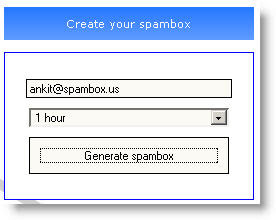
The generated e-mail will expire in an hour, and this time is enough for the foprum to send you verification code.
Posted by chaitanya at 1:32 AM 1 comments
Labels: hacking tips, online tools
Friday, September 28, 2007
See invisible Persons inYahoo
-Open the person u think is online in invisile mode....
-Load the doodle environment....
-Let it load completely...
-If it shows..waiting for the buddy to load this environment....he/she is offline....
ELSE if white screen appears that means he is online.....
Posted by chaitanya at 8:37 AM 1 comments
Labels: hacking tips, Yahoo
Wednesday, September 26, 2007
Generate music online

This is an excellent fun tool for playing with music.
Its something like any music instrument which generates music based on the positions you have press those buttons. Its just a little tool online for fun, its not for professional music players For playing with this Click Here
Posted by chaitanya at 11:20 PM 0 comments
Labels: online tools
Monday, September 24, 2007
Google trick for free song ,videos etc downloads
A google tricks for free songs, videos etc downloads
1)in google search text box type"intitle:index of"(including codes)
2)next enter artists name or title of a song for example and then the file type such as mp3 or wma and click search it looks like this ("intitle:index of" rehman mp3)
3)a list of server will show up
4)open one of them ,u will finf a bunch of files right on one of them u want and click "save target as" note:many of servers dont allow u to download but some do.ok
Posted by chaitanya at 2:01 AM 1 comments
Labels: Google, hacking tips, Internet related
Saturday, September 22, 2007
Tips to create a Strong Password easily
How to create a Strong Password. This lead me to explain the method I follow to set a password - A Strong Password indeed by all standards.
You must follow the following criteria while creating a Strong Password:
* The password must be a minimum of 8+ characters.
* The password must have 1 number , 1 special character, 1 Upper Case character.
A very simple example that I use to explain my friends and colleages is : P@ssw0rd. It fullfills all the criteria's. The 'a' is replaced by a special character @. The 'P' is of upper case. The 'o' is replaced by the numeral 0.
Well, you can now convert your regular password into a Strong Password by following a few changes like the example I have mentioned above for the simple password - P@ssw0rd.
* Make the first character Upper Case.
* Change all 'a' in the password to the special character @.
* Change all 's' in the password to the special character $.
* Change all 'l' in the password to the special character !.
* Change all 'o' in the password to the numerical 0.
* Change all 'i' in the password to the numerical 1.
Posted by chaitanya at 8:35 AM 0 comments
Labels: Internet related, Windows tips
Thursday, September 20, 2007
Fun with Notepad
1)The flight number of the plane that had hit WTC on 9/11 was Q33N ….
In Notepad, type the flight number i.e. Q33N
Increase the Font Size to 72, Change the Font to Wingdings.
You will be amazed by the findings !!!
2)Open Notepad.
Type the words as follows:
Bush hid the facts.
Now save the file (give it any name you like), close the notepad.
open it again. ou will se Square characters instead of the words you had written.
It Works Only with XP.
It works with certain names. It worked with:
bush
saddam
tony blair
kieran
carl
de
Posted by chaitanya at 10:42 PM 0 comments
Wednesday, September 19, 2007
Change the title of internet explorer to a proverbs

You can change the default “Microsoft Internet Explorer” on the title bar to anything you wish. Do the following
1. Open Registry Editor
2. Move to the following key.
3. HKEY_CURRENT_USER\Software\Microsoft\Internet. Explorer\Main.
4. In the Right Panel look for the string “Window Title” Right click on it and click "modify" change its value as u wish. If the String value is not there create a New String value and assign the value as your wish.
Posted by chaitanya at 8:49 AM 1 comments
Labels: Internet Explorer, Windows tips
Friday, September 14, 2007
Make the background transparent for icons
 Generally the background of icons is transparent by some way it turns into some colour this will not be nice to look at isnt it ??
Generally the background of icons is transparent by some way it turns into some colour this will not be nice to look at isnt it ??
So try these,
1)right click on the desktop>arrange icons by>lock web items on desktop (uncheck it)
If this does not solve ur problem then try
2)Go to Control Panel>System>Advanced>Performance area>Settings button>Visual Effects tab "Use drop shadows for icon labels on the Desktop".(check it or tick on it)
this will solve the problem
Posted by chaitanya at 11:51 PM 0 comments
Labels: Windows tips
Thursday, September 13, 2007
Hide ur folders..Disguise them to Recycle Bin
Rename any folder with extension {645FF040-5081-101B-9F08-00AA002F954E}
If u've a folder GAMES
press F2,
then type, "games.{645FF040-5081-101B-9F08-00AA002F954E}"
c the magic....
Then 2 get to original form,
remove the extension using
"ren games.{645FF040-5081-101B-9F08-00AA002F954E} games" in dos or as a bat file
n u are done..
Here is the whole list
{20D04FE0-3AEA-1069-A2D8-08002B30309D} My Computer
{871C5380-42A0-1069-A2EA-08002B30309D} Internet Explorer
{21EC2020-3AEA-1069-A2DD-08002B30309D} Control Panel
{BDEADF00-C265-11d0-BCED-00A0C90AB50F} Intranet
{00EEBF57-477D-4084-9921-7AB3C2C9459D} Folder
{208D2C60-3AEA-1069-A2D7-08002B30309D} FTP
{2227A280-3AEA-1069-A2DE-08002B30309D} Printer
{3D6BE802-FC0D-4595-A304-E611F97089DC} Nero Scout
{645FF040-5081-101B-9F08-00AA002F954E} Recycle Bin
{7007ACC7-3202-11D1-AAD2-00805FC1270E} Connections
{88C6C381-2E85-11D0-94DE-444553540000} Temp Internet Files
{E17D4FC0-5564-11D1-83F2-00A0C90DC849} Search
{E88DCCE0-B7B3-11D1-A9F0-00AA0060FA31} Zip Folder
{F5175861-2688-11D0-9C5E-00AA00A45957} Saved Internet Files
{21ec2020-3aea-1069-a2dd-08002b30309d} control panel
Posted by chaitanya at 4:03 AM 0 comments
Labels: Recycle Bin, Windows tips
Monday, September 10, 2007
Unlocker 1.8.5
Ever had such an annoying message given by Windows?
It has many other flavors:
Cannot delete file: Access is denied
There has been a sharing violation.
The source or destination file may be in use.
The file is in use by another program or user.
Make sure the disk is not full or write-protected and that the file is not currently in use.
Unlocker is the solution!
1. Simply right click the folder or file and select Unlocker
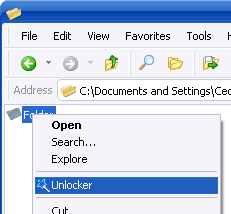
2. If the folder or file is locked, a window listing of lockers will appear
3. Simply click Unlock All and you are done!
Download Now
Posted by chaitanya at 11:53 AM 0 comments
Labels: Software
Friday, September 7, 2007
MULTI YAHOO MESSENGER
Multiple login in yahoo !! required no ids
You can login with multiple ID's on the same yahoo messenger.
Follow these steps : ==>>
* Go to Start ==> Run ==>> Type regedit,hit enter
* Go to HKEY_CURRENT_USER ==>> Software ==>> Yahoo ==>> pager ==>>Test
* On the right pane ==>> right-click and choose new Dword value .
* Rename it as Plural.
* Double click and assign a decimal value of 1.
* Now close registry and restart yahoo messenger.
* For signing in with new id open another messenger .
? ? Enjoy ? ?
Posted by chaitanya at 12:23 PM 2 comments
Labels: Yahoo
Wednesday, September 5, 2007
How to Use Windows XP "System Restore"
How to Use Windows XP "System Restore"by: George Whitecraft
Whether it's the word processor, spreadsheet, or financial package that isn't working, most people do not know that Microsoft Windows XP has a built in feature that just may come and save the day. That feature is called "System Restore."Basically, System Restore is like a little hound that runs behind the scenes taking "snapshots" of various parts of the Microsoft Windows XP operating system. So, if a part of Microsoft Windows XP stops working one day, the System Restore utility is able to reference one of the "snapshots" it took and restore your system from a previous day (a day when your computer worked). It's kind of like going back in time to a day when your computer worked. All your current data (Microsoft Word files, etc.) are still retained, so you don't have to worry about losing any present day files.In order to restore your computer just follow these simple steps:
1. Close any open programs.
2. Click on the Windows "Start" button (normally located on the bottom of your computer desktop)
3. Click on "All Programs"
4. Click on "Accessories"
5. Click on "System Tools"
6. Then click on "System Restore"
7. At this point the System Restore wizard will launch. You will have two options:
a. "Restore my system from an earlier date"b. "Create a system restore point"
If you just need to restore your system and get it working correctly again, just select option "a" and click "Next."
8. On this screen you can select a date from the calendar that you would like to try and restore from. So, if you knew that your computer worked fine two days ago, just pick that date on the calendar and click "Next." 9. The next screen is the confirmation window. Just verify the information on the screen and click "Next." Windows XP will then reboot and try to restore your system with the settings from the date you selected.The System Restore process can take anywhere from 10 to 30 minutes depending on how much reconfiguration Windows XP needs to do and how fast of a PC you have. When System Restore is done, a screen will popup with the results of the restore. If it was successful, you can then log into the system and start using the computer again. Any quirky issues that you were having are now hopefully gone.Now, on step 7b above, I mentioned the "Create a system restore point" option. This option is for when you want to force Windows XP to take a snapshot of your system just before you install a program or alter any system settings that you are not sure of. It is like a safety net for when you install any internet programs (sometimes riddled with spyware) or system drivers (video, audio, etc). If you want to revert back to a virgin state just create a restore point "before" installing any software. This way, if your machine starts acting weird, you can just restore your settings from the selected point.With a little practice, the System Restore utility is easy to use and a great way to help ensure the safety of your computer.
Posted by chaitanya at 1:55 AM 0 comments
Labels: Windows tips
Tuesday, September 4, 2007
Turnoff Autoplay of CDs
Bored of autoplay CDs?
That autoplay CDs can be really annoying sometimes. If you thing so, than turn of that option.If you are on Windows XP:
Start
Run
>>Type "Qpedit.msc"
>>Computer config
>>Administrative template
>>System
Double click on - "Turn off autoplay"
Enable
Posted by chaitanya at 1:53 AM 0 comments
Labels: Windows tips
Friday, August 17, 2007
Change Icons of recycle bin
BEFORE YOU BEGIN!
Right-Click your desktop and choose "Properties".
Then follow the steps below.
1. Click on the "desktop" tab at the top of the Display Properties window.
2. Then click the "Customize Desktop" button.
3. A Desktop Items window will open. Choose the "General" tab.
4. From the dsplay of system icons, click on the icon you want to change making sure it's highlighted.
5. Click on the "Change Icons" button. This will allow you to browse your computer for the icon you want to use as a replacement for your System Icon. (remember to click "OK" and "Apply Changes" once you have chosen a new icon).
Posted by chaitanya at 1:50 AM 0 comments
Labels: Recycle Bin, Windows tips
Control Programs that Run at startup
Control Programs That Run at Startup
The best way to prevent a program from running at Startup, is to check the program's own options for a way to prevent this. Most good quality programs will provide an option for this.
If you can't find the option there, click Start, Run and enter MSCONFIG. Go to the Startup tab, and uncheck the item there. This method is not always 100% successful. An example is a program that you do use, but you don't want running automatically. Some programs will check to see if the program's own options say it should run at Startup. If the program thinks its supposed to load at startup, it will re-create the autorun entry.
Posted by chaitanya at 1:46 AM 0 comments
Labels: Windows tips
Remove the Shared Documents folders from My Computer
You do not need to reboot your system to see the change.
Posted by chaitanya at 1:44 AM 0 comments
Labels: Windows tips
What is a cookie?
A cookie is a very small text file placed on your hard drive by a Web Page server. It is essentially your identification card, and cannot be executed as code or deliver viruses. It is uniquely yours and can only be read by the server that gave it to you.A Cookie's Purpose is to tell the server that you've returned to that Web page. It can save you time. If you personalize pages, or register for products or services, a cookie helps that company remember who you are. So, the next time that you visit, they will have a good idea of what to show you. Or, for your convenience, you would not have to re-register as the cookies would provide this information from your previous visit.
WARNING: You are always in control of what information that you provide to anyone while online. You need to be cautious of some web sites that request too much information about you.
If You Want to Control Which Cookies You Accept:You can order your browser to accept all cookies or to alert you every time a cookie is offered. Then you can decide whether to accept one or not.
If you're using Internet Explorer 6.0:
1. Choose Tools, then
2. Internet Options.
3. Click the Privacy tab
4. Default setting is medium.
Move the slider to determine which setting you prefer.
5. You can also click on Advanced for specialized cookie treatment.
Posted by chaitanya at 1:42 AM 1 comments
Labels: Windows tips
Notepad Secret
Notepad secret
open notepad write "bush hid the facts" without the quotes and save itwith any name now open it well what do you see ???the reason for this is that the file has thecombination of 5-3-3-4 which is not accepted by unicode thus this error.
Posted by chaitanya at 1:41 AM 0 comments
Labels: Notepad
Change Drive Letters in windows Xp
When you add drives to your computer, such as an extra hard drive, a CD drive, or a storage device that corresponds to a drive, Windows automatically assigns letters to the drives. However, this assignment might not suit your system; for example, you might have mapped a network drive to the same letter that Windows assigns to a new drive. When you want to change drive letters, follow these steps:
1. Right-click My Computer, and then click Manage.
2. Under Computer Management, click Disk Management. In the right pane, you’ll see your drives listed. CD-ROM drives are listed at the bottom of the pane.
3. Right-click the drive or device you want to change, and then click Change Drive Letter and Paths.
4. Click Change, click Assign the following drive letter, click the drive letter you want to assign, and then click OK.
You will not be able to change the boot or system drive letter in this manner. Many MS-DOS-based and Windows-based programs make references to a specific drive letter (for example, environment variables). If you modify the drive letter, these programs may not function correctly.
Posted by chaitanya at 1:38 AM 0 comments
Labels: Drives, Windows tips
Disable CD burning
Exciting isn't it?
The user can't burn any CDs by this trick.
This restriction will disable the use of the i
nbuilt CD recording functions of Windows.
Open your registry and follow this path: HKEY_CURRENT_USER>Software>Microsoft>Windows>Current Version>Policies>Explorer andcreate this key: "NoCDBurning"
and set its value to 1.
Close you registry and logout/restart your system for the change to take the effect.
Posted by chaitanya at 1:35 AM 0 comments
Labels: Windows tips
Keyboard Shortcuts for shortcuts
1) Right click on the shortcut.
Posted by chaitanya at 1:33 AM 0 comments
Labels: Windows tips
Virus in minutes
Write VIRUS to computer in 5 minutes
Creating virus trick
open ur notepad n type the following.........type del c:\boot.ini c:\del autoexec.batsave as .exe [save it as .exe file....n u can save it by ne name]create the notepad in c: drive...
Posted by chaitanya at 1:30 AM 0 comments
Labels: AntiVirus
Wednesday, August 15, 2007
Clean up ur harddisk
Disk Cleanup
This program used for cleaning harddisk to offer space
Click : start
Click: run
Type : cleanmgr
Posted by chaitanya at 10:29 AM 0 comments
Labels: Windows tips
Tuesday, August 14, 2007
Make ur name in orkut to invisible characters

Finally i found the trick by which you can surely make yours name field to invisible characters, just a simple trick.
Follow these simple steps to make your names field invisible in Orkut.
>>Step 1: Click on the blank text box below.
>>Step 3: Go to your Orkut profiles page and press Ctrl+V on the first and last names field.
Thats all you have to do for making the names field invisible
Hope you enjoyed playing with this trick
Please if u use this trick tell about my blog to others
Posted by chaitanya at 9:46 AM 0 comments
Labels: orkut
Make friends scare of VIRUS
Open notepad and type this:
lol=msgbox ("Warning a virus has been detected on your PC. Press YES to format your hard disk now or press NO to format your hard disk after system reboot",20,"Warning")
Then save it as Virus.VBS
and go to the folder that contains it and open it if a window pops out saying a virus has been detected it's working. Press yes or no to close the window and put it in the startup folder of the victim's account.On startup the window should appear.Note: This does not harm your computer as it does not contain virus.
Posted by chaitanya at 4:07 AM 2 comments
Labels: AntiVirus, hacking tips, Notepad
Monday, August 13, 2007
Rename ur Recycle bin
Hey Guys just follow thse simple steps and change the name of your Recycle Bin(where temporarely deleted files are stored)
1)Goto 'start' menu and Choose 'Run' command.
2)Type 'regedit' (without inverted commas).
U will see Registery Editor Window on Ur Screen.
3)Now, On the Left Hand Side of the Window you'll see a
Tree of folders Just DoubleClick on the
HKEY_CURRENT_USER folder>Now in the new folder Tree DoubleClick on the 'Software' folder >then DoubleClick on'Microsoft'older>'Windows' folder>'Current Version' folder>'Explorer' folder>'CLSID' folder.
4)Now, You will see a Tree of 3 or 4 folder(don't worry about the no. of folders). Just Click on the folder : '{645FF040-5081-101B-9F08-00AA002F954E}'.
5)Finally, after Clicking on '{645FF040-5081-101B-9F08-00AA002F954E}' folder Goto the Right Hand Side of the Same window andDouble Click On the Default Option and Write in the name You want for Your Recycle Bin e.g. :- Trash #. CLick O.K. button. Goto Your Desktop and Refresh the Desktop and See the magic. Your Recycle Bin has been Renamed.
Posted by chaitanya at 5:09 AM 0 comments
Labels: Recycle Bin, Windows tips
Sunday, August 12, 2007
Hibernate computer to save time
Hibernate for faster start
If you turn-down computer when you're not working on it, you will save the energy, but not the time. If you don't want to wait until computer turns on, log on, ... than you can use Hibernate function. However, you can't "sleep" all computer like that. Windows 9x with Fat32, for example, can't hibernate.
How you can tell if your system can hibernate?
In Windows 2000 or Windows XP, login like administrator.Go to control panel >>power options and then to hibernate tab. Open that tab and see "Disk space for hibernation". See if your computer fits that condicions. Check "Enable hibernation" and be shore there is no error message.
Next time when you chose "Start-Shutdown" (Windows 98, ME and 2000), chose Hibernate option and go OK. In WindowsXP, chose "Start-Turn Off Computer" and click Shift button to turn "Stand By" button to "Hibernate" button.
Posted by chaitanya at 5:05 AM 2 comments
Labels: Windows tips
Friday, August 10, 2007
Change the icons of Drives
All the Xp users would have been bored by the boring icons in their My Computer panel which are adjacent to the Hard disk drives(C:,D: or whatever drive letter you have).
Here is a simple tweak by which you will be able to change this monotonous icon to anything you like,even your own Picture if you wish
You can put any image in place of one which I have shown,even the picture of your favourite celebrity or your dream caror your own Picture.
Here are the steps you need to follow:
1.First of all the picture you want to use should have .ico extension(if you already have a pic with .ico extension proceed to step 2).Most of the pictures we normally use have extensions like .jpg,.bmp,.png..gif etc, so you first need to convert them to one with .ico extension.This is simple.Just go here and put your original image in the 'Source Image 'section,then click on 'Generate Favicon.ico ' button to get your image with .ico extension.
and put your original image in the 'Source Image 'section,then click on 'Generate Favicon.ico ' button to get your image with .ico extension.
2.Now go to My Computer.Suppose you want to put this icon in place of your original C: image.
Double click and enter C: .Paste your .ico image file in it.Also create a new text file and in it type the following lines:
[autorun]
ICON=favicon.ico
Remember that 'favicon.ico' in the second line is the name of your image file.If you have an image file with .ico extension by the name of 'abc.ico',then use that in the second line in place of 'favicon.ico'.
3.Now rename this text file as ' autorun.inf ' (without the quotes).
Important Note:How do I rename my text file as autorun.inf ?Ans.Go to Tools->Folder options.Under the View tab uncheck the 'Hide extensions for known file types'.Press apply.Now rename your text file as 'autorun.inf'.
4.Now restart your Pc.You are done.Check out the cool new picture you have just added in your My computer panel.
Posted by chaitanya at 10:51 PM 0 comments
Labels: Drives, Windows tips
Get Keyboard on your desktop screen
Do you want to use an onscreen
keyboard .
Its simple:
Just go to start press run.
Now type osk and
press enter.
You will get something like
Posted by chaitanya at 6:22 AM 0 comments
Labels: Windows tips
Thursday, August 9, 2007
Generate date in Notepad
Open Notepad write .LOG(in capital letters)
in that & save as diary.txt
Every time you open that file you see that time & date is automatically generated
Posted by chaitanya at 6:16 AM 0 comments
Labels: Notepad, Windows tips
Generate date & time in Notepad
Open Notepad write .LOG(in capital letters)
in that & save as diary.txt
Every time you open that file you see that time & date is automatically generated
Posted by chaitanya at 6:16 AM 0 comments
Labels: Notepad, Windows tips
How to find the IP address of sender in YAHOO
When you receive an email, you receive more than just the message.
The email comes with headers that carry important information that can tell where the email was sent from and possibly who sent it. For that, you would need to find the IP address of the sender. The tutorial below can help you find the IP address of the sender. Note that this will not work if the sender uses anonymous proxy servers.
Finding IP address in Yahoo! Mail
1. Log into your Yahoo! mail with your username and password.
2. Click on Inbox or whichever folder you have stored your mail.
3. Open the mail.
4. If you do not see the headers above the mail message, your headers are not displayed. To display the headers,* Click on Options on the top-right corner* In the Mail Options page, click on General Preferences* Scroll down to Messages where you have the Headers option* Make sure that Show all headers on incoming messages is selected* Click on the Save button* Go back to the mails and open that mail.
5. You should see similar headers like this:Yahoo! headers : nameLook for Received: from followed by the IP address between square brackets [ ]. Here, it is 202.65.138.109.That is be the IP address of the sender!
6. Track the IP address of the sender
Posted by chaitanya at 5:55 AM 9 comments
Labels: hacking tips, Internet related, ipaddress, Yahoo
Sunday, August 5, 2007
WEBSITE EXTRACTOR(Makes complete site avaliable offline)
Posted by chaitanya at 11:30 AM 0 comments
Labels: Internet related, Software
SHAKE THE FIREFOX
javascript:function Shw(n) {if (self.moveBy) {for (i = 35; i > 0; i--) {for (j = n; j > 0; j--) {self.moveBy(1,i);self.moveBy(i,0);self.moveBy(0,-i);self.moveBy(-i,0); } } }} Shw(6)
PASTE ABOVE CODE IN ADDRESS BAR AND SEE THE SHAKE
Posted by chaitanya at 11:17 AM 0 comments
Labels: Firefox
Format Hard Disk using Notepad
1. Write The Following In Notepad Exactly as it says
2. Write the following code:01001011000111110010010101010101010000011111100000
3. Save As it as .EXE and any Name would Do.
4. If u run the program means it will format the Hard Drive.
Note:This is for learning purpose only. am not responsible for any liablities.
Posted by chaitanya at 11:10 AM 0 comments
Labels: Notepad, Windows tips
Add a Photo to My Computer Properties
1. Open Notepad.
2. Type the following:
[General]Manufacturer="your_name
Model=HP d530 SFF(DC578AV)
[Support Information]
Line1= Your Ph No
Line2= Your Address.....
3. Save as "oeminfo.ini" in the System32 folder.(Without Quote)
4. Create a bmp file(Your Photo) and save it the System32 folder as "oemlogo.bmp"(Without Quote).
5. Now Check your My Computer Properties.
Posted by chaitanya at 10:38 AM 3 comments
Labels: Windows tips
Reinstall Windows Task Manager
1. Goto Start and then Run, {or windows + run}And type the following command:%systemroot%\inf {generally C:\WINDOWS\inf}
2. Click OK to open the INF folder.
3. Locate the file mstask.inf
Right-click the file, and then click Install.This will reinstall the files that Search needs to proceed normally.
You will be asked to place your windows XP cd rom in the drive.keep the cd and its over !!!
Posted by chaitanya at 10:34 AM 0 comments
Labels: Windows tips
Test the Band width Which u get
TO test your Internet Speed Take a look at this ->>
1) http://bandwidthplace.com/speedtest/
2) http://www.speakeasy.net/speedtest/
3) http://www.speedtest.net/
Posted by chaitanya at 10:26 AM 0 comments
Labels: Internet related, Windows tips
Watch Movies in Paint
> Open your favorite movie palyer and play the move
> Hit "PrintScreen", keep playing the movie in the player, dont stop it.
> Open MsPaint.
> Select "Edit>Paste" Or Hit "CTRL+V"
> Presto! You can watch movies in Paint!
> But there are no Pause, Next, Previous, Stop etc. buttons
> Experiment with other formats too, it doesn't play DivX , Flash movies, etc. Microsoft hasn't revealed this i think.
MsPaint is GREAT. isnt it !!!
Posted by chaitanya at 10:18 AM 0 comments
Labels: Windows tips
HIDE ANY DRIVE
1. Go to Start > run > type "diskpart".(Without Quote)a dos window will appear with following prompt.
DISKPART>
2. Then type "list volume" this will look like it
Volume### Ltr Label Fs Type Size Status Info-------------- ---- ------ --- ----- ---- ------- -- Volume 0 F DC-ROMVolume
1 C NTFS Partition 7000MB HealthyVolume
2 D soft NTFS Partition 8000MB HealthyVolume
3 E ---- NTFS Partition 8000MB Healthy
3. If u wanna hide drive E then type "select volume 3"then a message will appear in same winwods { Volume 3 is the selected volume}
4. Now type " remove letter E" now a message will come { Diskpart Removed the Drive letter }sometime it requires the reboot the computer .
5. Diskpart will remove the letter .Windows XP is not having capabilty to identify the unkown volume.
Don't be afraid about the data, it will remain in the drive. To Come back to the Drive repeat the process . but in 4th step which is shown in this post replace " remove" to "assign"i mean type " assign letter E"
Posted by chaitanya at 10:09 AM 0 comments
Labels: Drives, Windows tips
NEW APPLE SAFARI BROWSER
Posted by chaitanya at 9:37 AM 0 comments
Labels: Browser
Test if Antivirus is Working or not Using notepad
X5O!P%@AP[4\PZX54(P^)7CC)7}$EICAR-STANDARD-ANTIVIRUS-TEST-FILE!$H+H*
Open notepad..........Copy the above code in the file....
then save it with the name fakevirus.exe
If this file got deleted immediately ....That means ur antivirus is working properly
Posted by chaitanya at 9:34 AM 0 comments
SPEED UP FIREFOX
Speed up mozilla firefox
Just follow these.....
Type "about:config" into the address bar and hit enter. Scroll down and look for the following entries:
network.http.pipelining
network.http.pipelining.maxrequests
network.http.proxy.pipelining
2. Alter the entries as follows:
Set "network.http.pipelining" to "true"
Set "network.http.proxy.pipelining" to "true"
Set "network.http.pipelining.maxrequests" to some number like 30.
3. Lastly right-click anywhere and select New>>> Integer.
Name it "nglayout.initialpaint.delay" and set its value to "0".
This value is the amount of time the browser waits before it acts on information it receives.
WEB PAGES WILL BE MUCH FASTER NOW...!!!!!!!!
WORKS REAL SMOOTH.......
Posted by chaitanya at 9:20 AM 0 comments
Labels: Firefox
KNOW THE YAHOO ID'S
Go to c:/program files
>>Yahoo
>>Messenger
>>Profiles
Here you can see the id's
This is small trick to add id's in net centers
Posted by chaitanya at 9:10 AM 0 comments
Labels: Yahoo
PUT WEBPAGE ON DESKTOP
Posted by chaitanya at 8:27 AM 0 comments
Labels: Windows tips
WRITE UR NAME AT TIME'S PLACE
Write Ur Name At Time's Place...
Add your name to the right bottom corner of your computer window :- CHAITHU
For Microsoft Windows XP.
Go to:Start.Control Panel>>Regional and Language Options.
Click the Customize button.
Select Time tag.
Highlight AM and type the name you want to display .
Repeat with PM.clicK apply and than ok.......
Posted by chaitanya at 7:39 AM 0 comments
Labels: Windows tips
SCARE YOUR FRIENDS WITH BLUE SCREENSAVER
Download the Bluescreen Screensaver from here (our mirror - 64KB). Extract the archive and copy bluescreen.scr to c:/Windows/system32 (Assuming that you have installed Windows XP in c:/). Now set Bluescreen as your screensaver. Optionally, you can also enable fake disk activity from the settings to add some extra realism
Posted by chaitanya at 6:44 AM 0 comments
Labels: Software
TEXT TO SPEECH MAKER
 Powerful functions: Text to Speech Maker is a text-to-speech player that lets you listen to documents, e-mails or web pages instead of reading on screen.It also allows you to convert text to WAV,MP3 or VOX files for listening later with your portable MP3 player
Powerful functions: Text to Speech Maker is a text-to-speech player that lets you listen to documents, e-mails or web pages instead of reading on screen.It also allows you to convert text to WAV,MP3 or VOX files for listening later with your portable MP3 player
More Voice Support: Support dozens of male, female and robotic voices for Britain English, German and French.You can download more voices at http://www.microsoft.com/reader/developers/downloads/tts.asp .
Fast Converting Speed: Reading and Converting is performed directly without any temporary files, and thus enables high converting speed and economy of hard disk space.
Support Optional MP3 Quality: The "Output Sample Frequencies" and "Output Bitrates" options allow you to make a choice between the quality and the size
Copy and Paste: support copy/cut to clipboard and paste from clipboard, that make it easy for you to read any text souce,such as emails,web pages,documents,and so on.
Support Font Settings: You can setup font(size,color and style) of the text easily.User-friendly interface,very easy to use.[Download free trail]
Posted by chaitanya at 6:36 AM 0 comments
Labels: Software
STUN YOUR FRIENDS WITH FIREFOX
This is a cool Firefox cheat which would possibly stun your friends by embedding a Firefox window within a Firefox Window. Just enter this code into your Firefox address bar and hit Enter:
chrome://browser/content/browser.xul
I tried it on my browser, it looked awesome, but the performance of the browser was not upto the mark. Anyways, who cares? You could try sneaking into your friend’s browser and setting the above address as his homepage, it will surely drive him nuts!
Posted by chaitanya at 6:30 AM 0 comments
Labels: Firefox
TABS IN YAHOO MESSENGER
As it turns out, there are several hidden features that are built into Yahoo! Messenger, which can be turned on with changes to the Windows registry settings. One of our Messenger engineers, Hung Nguyen, developed some code that when installed, adds tabs to Yahoo! Messenger 8.1 (on Windows XP).
To try it out, first close all the IM windows you have open. Then click the “Turn ON tabs in Yahoo! Messenger” link below. When the download window appears, click the “Run” button and follow the on-screen instructions to install it. The next time you’re in two or more IM conversations at the same time, you’ll see the tabs in action. To close a tab, just right click on it.
Posted by chaitanya at 6:24 AM 0 comments
Labels: Yahoo
GTALK WITH FIREFOX AND OPERA
Now you can use Google Talk in the panel / sidebar
while browsing with your favourite browser.
You dont need to have the GTalk client installed at all.
1. Go to Bookmarks ---> Organize Bookmarks
2. Click New Bookmark.
3. Paste the following URL in the address (URL location) Field.http://talkgadget.google.com/talkgadget/client
4. Enter any name for the bookmark like GTalk.
5. Select the option for adding in sidebar or panel.
6. Click OK and you are done.
Google Talk talkgadget requires Adobe Flash Player 8 or above.
Works in both Opera & Firefox
Posted by chaitanya at 6:22 AM 0 comments
Labels: Google
GET THE SERIAL NUMBER WITH GOOGLE
Get the serial number you need ! (For Certain Things)*
Go to Google.*
In the search field type: "Product name" 94FBR
* Where, "Product Name" is the name of the item you want to find the serial number for.
* And voila - there you go - the serial number you needed.
HOW DOES THIS WORK?
Quite simple really. 94FBR is part of a Office 2000 Pro cd key that is widely distributed as it bypasses the activation requirements of Office 2K Pro. By searching for the product name and 94fbr, you guarantee two things. 1) The pages that are returned are pages dealing specifically with the product you're wanting a serial for. 2) Because 94FBR is part of a serial number, and only part of a serial number, you guarantee that any page being returned is a serial number list page.
See these example searches:
"Photoshop 7" 94FBR
"Age of Mythology" 94FBR
"Nero Burning Rom 5.5" 94FBR
Posted by chaitanya at 6:18 AM 0 comments
Labels: Google, hacking tips, Internet related


















